Transform Family Photos with Ager's Age Effects
Ager is a versatile tool for transforming family photos by applying realistic age effects. Discover how families can creatively revive their photo albums and preserve memories with a fresh perspective.
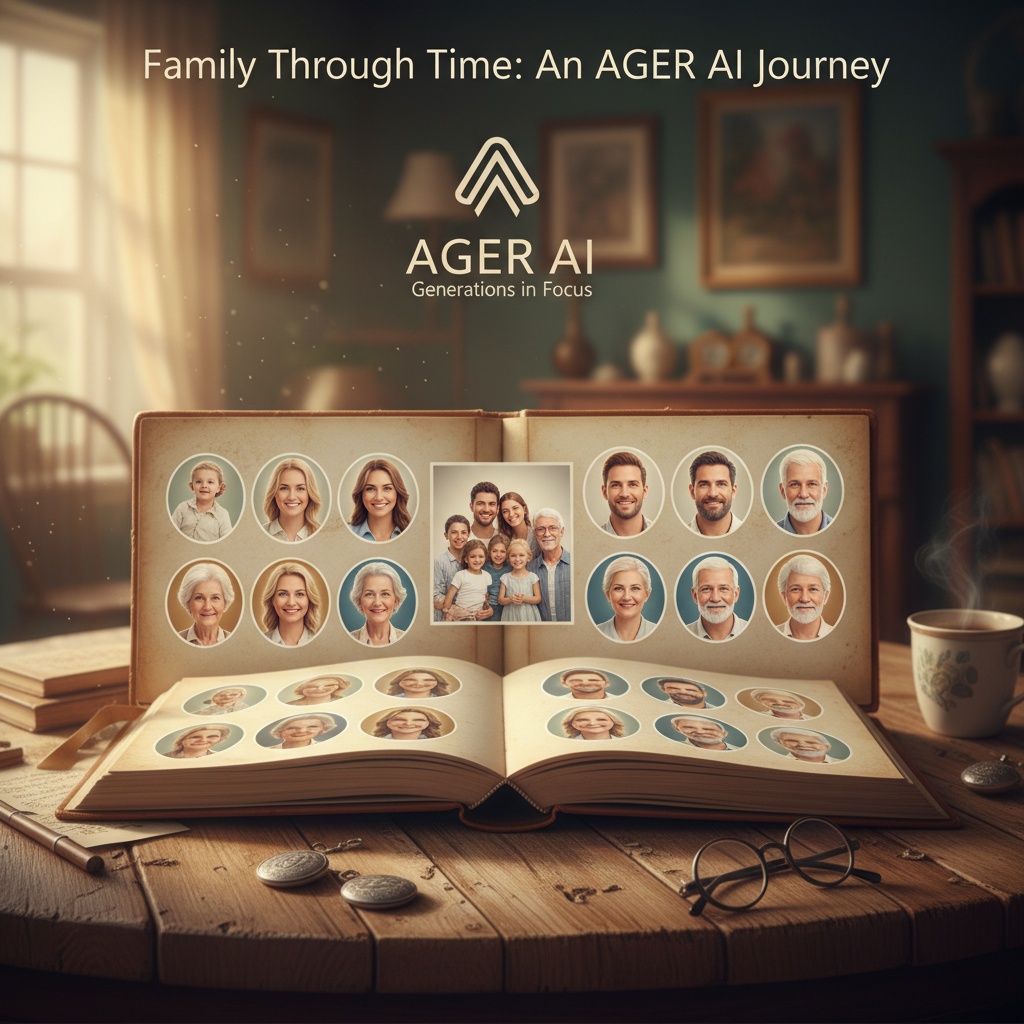
Transforming Family Photos: A New Use Case for Ager
In the world of digital photo editing, Ager emerges as an innovative tool that enhances personal and family photo collections by applying realistic age transformation effects. Whether you're aiming to rewind the clock or peek into the future, Ager allows you to alter appearances by making individuals look younger or older with professional-quality results.
Concrete Scenario: Reviving Family Photo Albums
Picture this: a family gathering where everyone brings their old photo albums. Amidst nostalgia, the family decides to see how their ancestors would look if they were still alive today. Using Ager, they can effortlessly transform aged black-and-white photos into vivid, aged-progressed versions, showing how grandparents would appear today.
This capability not only revives cherished memories but also sparks conversation and laughter as family members see youthful versions of their beloved elders. The real-world application of Ager in this context is straightforward yet profound, allowing families to connect with their heritage in a new, visually engaging way.
Specific Problem Solved
Traditional photos only capture a single moment in time. However, families often wish to explore different ages for their ancestors or even themselves in the present day. Ager solves this by bringing a new dimension to family photographs, allowing users to visualize and share age transformations.
Concrete Examples
Here are some practical examples of how families can use Ager:
- Reunions: Before a family reunion, use Ager to create a slideshow of past family gatherings with age-progressed images, sparking conversations and memories.
- Gift Ideas: Create a personalized photo album as a gift for family members, featuring age transformations of parents and grandparents.
- Storytelling: Engage younger family members by showing them photo stories that visualize family history in an interactive, age-progressed format.
How to Use Ager Effectively
- Choose the Right Photos: Select high-quality images for the best results when applying age effects.
- Experiment with Settings: Use Ager's adjustable settings to fine-tune the age transformation, ensuring it looks natural and realistic.
- Share & Preserve: Once transformed, share these photos digitally with family or print them in a new family album.
Prompt Examples
To get started with Ager, try these prompts:
Transform this 1960s family photo to show how everyone would look today.Make the children in this 1980s picture appear as they would in their twenties today.
With these tools and creativity at your disposal, Ager can redefine how families perceive their visual history, turning ordinary photos into timeless treasures.
