Artistic Photography with AI Photoshop
Explore how AI Photoshop can elevate artistic photography. This tool enables creative expression by transforming images through simple text prompts for professional outcomes.
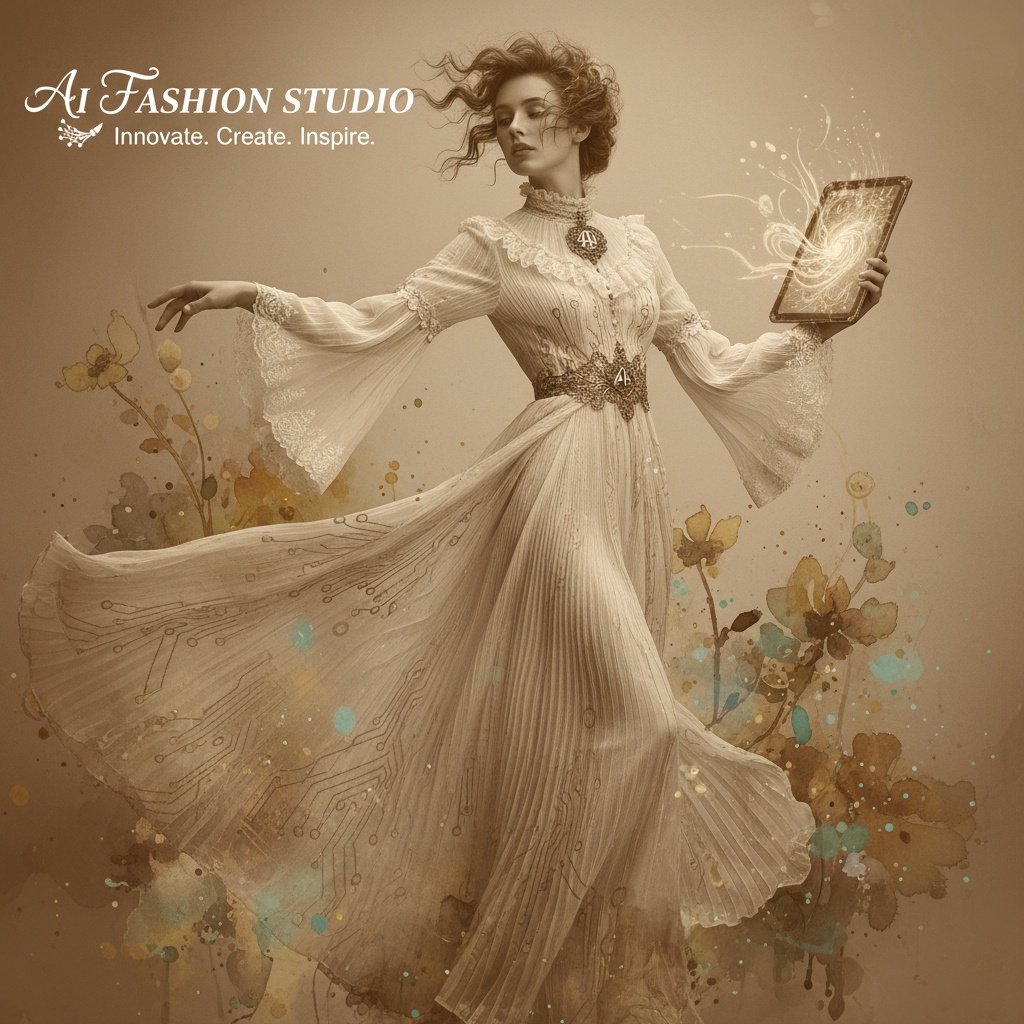
Unleashing Artistic Creativity with AI Photoshop
In the realm of photography, artistic expression is about capturing moments and evoking emotions. AI Photoshop is a pioneering tool that allows photographers and artists to transform their images into stunning pieces of art through simple natural language instructions. This groundbreaking technology breaks down the barriers of traditional photo editing by automating complex tasks and delivering professional results with artistic flair.
Real-World Scenario: Fashion Photography
Consider a scenario in fashion photography, where creativity and precision are paramount. A fashion photographer aims to present a collection that blends vintage charm with modern flair. They have a set of raw images but wish to enhance them to reflect a dreamy, ethereal style that aligns with the brand's vision.
AI Photoshop to the Rescue
With AI Photoshop, the photographer can effortlessly communicate their desired vision through text prompts. This tool allows for dynamic adjustments and creative transformations, such as:
- Applying Unique Filters: Use natural language to apply filters that capture the desired mood. For instance, “Add a soft, vintage sepia filter to evoke nostalgia”.
- Background Modifications: Seamlessly alter backgrounds to enhance the photo's context. A prompt like “Replace the background with a soft, pastel watercolor effect” can transform the image's backdrop.
- Tonal Adjustments: Achieve perfect color balance and tone by instructing AI Photoshop to “Create a warm glow around the model’s silhouette”.
- Detail Enhancements: Bring out intricate fashion details by instructing, “Enhance the texture of the fabric and add a touch of gloss to accessories”.
Practical Application Tips
To fully harness AI Photoshop’s potential in artistic photography, consider these practical tips:
- Be Descriptive: Use detailed descriptions in your prompts to guide the AI accurately.
- Experiment Freely: Take advantage of AI Photoshop's flexibility to test different styles and effects.
- Refine Iteratively: Make iterative edits by adjusting your prompts to refine the final output.
- Preserve Originals: Always keep a backup of the original image to revert changes if needed.
Examples of Creative Prompts
Here are some example prompts to spark creativity with AI Photoshop:
“Transform this image into an impressionist painting style with bright strokes.”“Add a dramatic, cinematic vignette around the edges.”“Create a double exposure effect with a forest landscape.”
Conclusion
AI Photoshop opens up a world of possibilities for artistic photographers looking to infuse their work with creativity and emotion. By leveraging natural language processing for image editing, artists can achieve vision-driven results that would traditionally require hours of manual effort. This innovative tool not only enhances the aesthetic quality of photographs but also empowers photographers to push the boundaries of visual storytelling.
