AI Photoshop: Elevating Your Book Covers
Explore how AI Photoshop revolutionizes book cover design through text-based image editing. Discover practical applications for authors and designers to create captivating covers that entice readers.
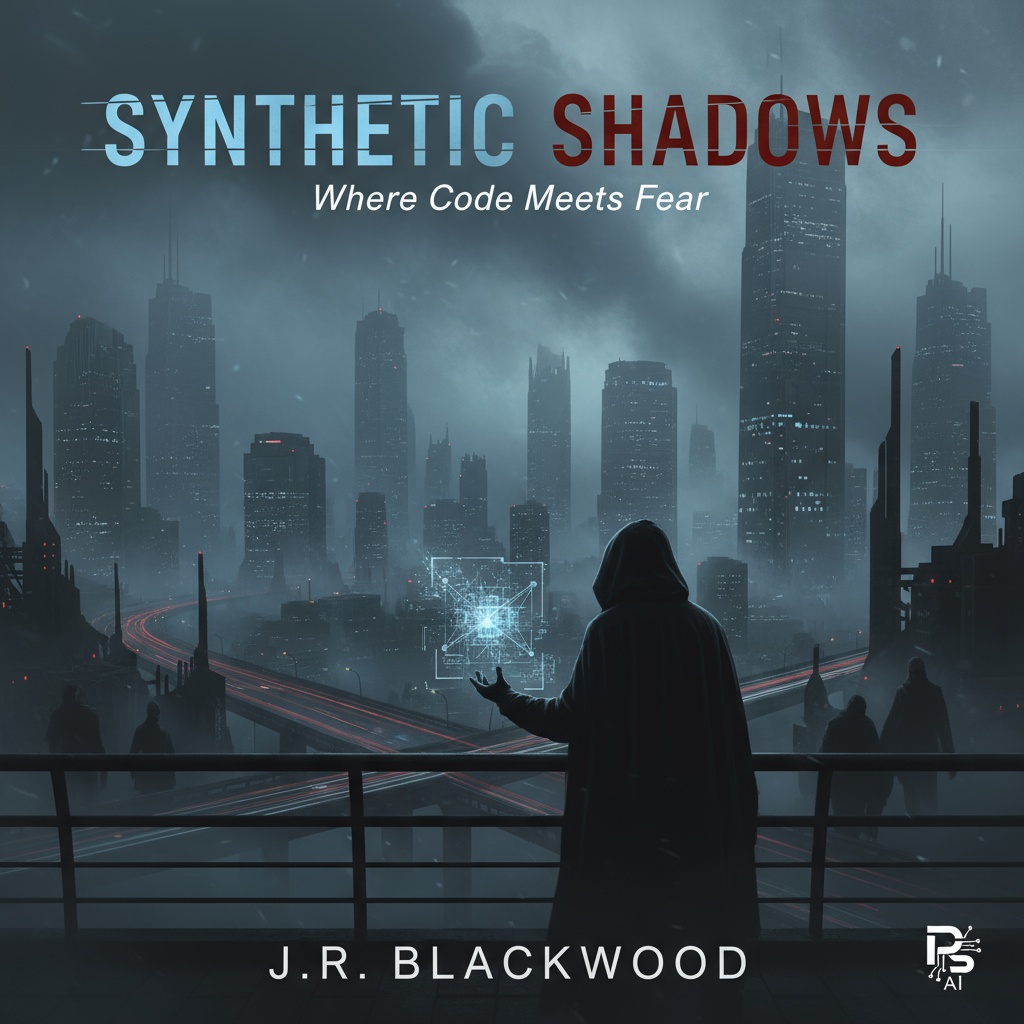
Revolutionizing Book Cover Design with AI Photoshop
In the world of publishing, a book's cover is its first interaction with potential readers. It has the power to convey the essence of a story, attract eyes, and stimulate curiosity. But designing an enticing cover requires a mix of creativity, skill, and technological know-how. This is where AI Photoshop steps in, offering an innovative solution for authors and designers to craft visually captivating book covers with ease.
The Problem: Crafting Compelling Covers
Authors often face challenges in expressing their narrative visually. Hiring professional designers can be costly and time-consuming. Additionally, translating a complex story into a single image that stands out on a crowded shelf or an online catalog isn't straightforward.
The Solution: AI-Powered Design Assistance
AI Photoshop enables authors and designers to overcome these challenges by using natural language prompts to guide image edits. This tool interprets text descriptions and applies them directly to images, thus allowing users to visualize their ideas seamlessly.
Practical Use Case: Creating a Captivating Thriller Cover
Let's consider a scenario where an author is working on a thriller novel set in a fog-covered city at night. The author wants a cover that hints at suspense and mystery, drawing readers into the narrative.
- Step 1: Upload a base image that features a cityscape with a moody atmosphere.
- Step 2: Describe the adjustments needed, such as "add a layer of fog," "enhance the contrast for a stark, foreboding look," or "include shadowed figures for added mystery."
- Step 3: AI Photoshop deciphers these descriptions and applies the changes instantly, enabling the author to visualize the updated cover in real-time.
- Step 4: The author reviews and makes further tweaks if needed by providing additional text prompts.
This approach not only saves time but also empowers authors to participate actively in the design process, ensuring the final cover aligns perfectly with their vision.
Practical Tips for Using AI Photoshop in Cover Design
- Be descriptive in your prompts: The more details provided, the better AI can apply changes.
- Use mood words: Terms like "mysterious," "vibrant," or "whimsical" can guide the AI towards the desired aesthetic.
- Experiment with multiple prompts: Create variations by altering descriptions slightly to see different visual interpretations.
AI Photoshop can be a game-changer in book cover design, unlocking creative possibilities and providing a cost-effective, efficient way to convey a story's spirit visually.
