Mastering SyncMate2: Build Business Connections
SyncMate2 offers a seamless way to identify business connections by analyzing shared interests and skills. Learn how to use this tool effectively with our step-by-step guide.
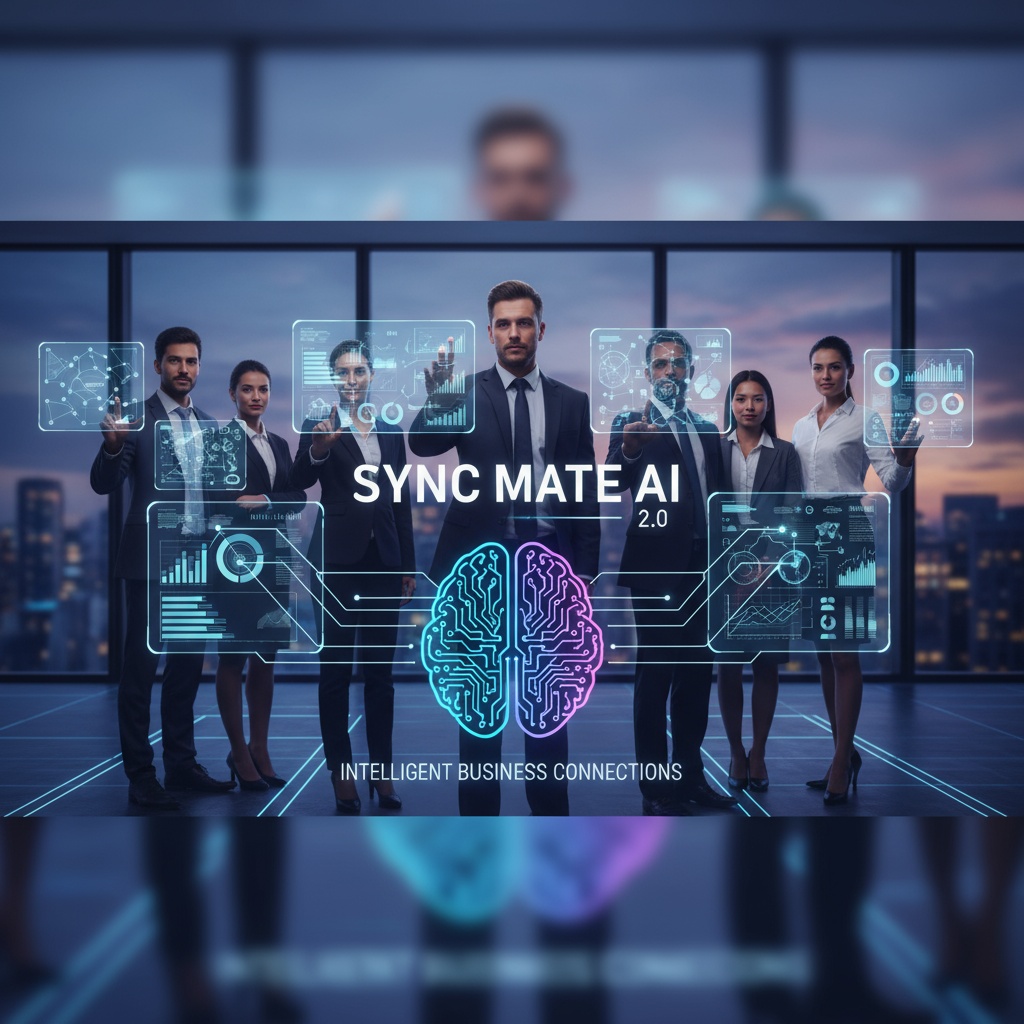
Introduction to SyncMate2
In today's business world, connecting with the right partners is more important than ever. SyncMate2 facilitates this by analyzing potential partner profiles and finding common ground, shared interests, and conversation starters. In this tutorial, we'll guide you through using SyncMate2 to make meaningful business connections.
Step-by-Step Guide to Using SyncMate2
- Gather Information:
Prepare URLs of profiles, bios, LinkedIn summaries, or any text documents related to potential partners. This data is essential for the analysis process.
- Access SyncMate2:
Open the SyncMate2 platform. If you're a new user, ensure you've set up an account and logged in.
- Input Data:
In the SyncMate2 dashboard, find the data entry section. Here, you can paste the profile URLs or text information about your potential partners.

- Analyze Information:
Click the 'Analyze' button to allow SyncMate2 to process the input data. This action initiates the AI analysis to find connection points.
- Review Results:
After processing, SyncMate2 will provide an overview of shared interests, complementary skills, and suggested conversation starters.

- Engage with Insights:
Use the insights provided to strategically plan your outreach and conversations with potential partners. Craft personalized messages leveraging the shared interests and conversation starters identified.
Practical Tips for Using SyncMate2
- Ensure profile information is up-to-date for accurate analysis.
- Combine SyncMate2 insights with personal research for a comprehensive approach.
- Example Prompt:
Analyze LinkedIn profile of Jane Doe, Financial Consultant, and find common interests with John Smith, Marketing Specialist. - Regularly update your connection strategies based on the latest data and SyncMate2 insights.
Use Case Scenario
Imagine you're a tech startup looking to partner with a finance consultant. By using SyncMate2, you paste the LinkedIn profiles of two promising consultants into the tool. The analysis reveals that both consultants share an interest in fintech innovations and have complementary skills in financial analysis and tech integration. With this information, you reach out with tailored messages, highlighting potential collaboration areas and shared interests, significantly improving your chances of building a successful partnership.
Conclusion
SyncMate2 is an invaluable tool for forming strategic business connections through its detailed AI analysis of potential partners. Follow this guide to harness its capabilities and strengthen your professional relationships effectively.
