How to Craft Perfect Meta Ads with Ad AI
Explore the efficiency of Ad AI in generating ready-to-run Meta ad creatives. This tutorial offers a step-by-step walkthrough on using Ad AI effectively, including practical tips and use cases.
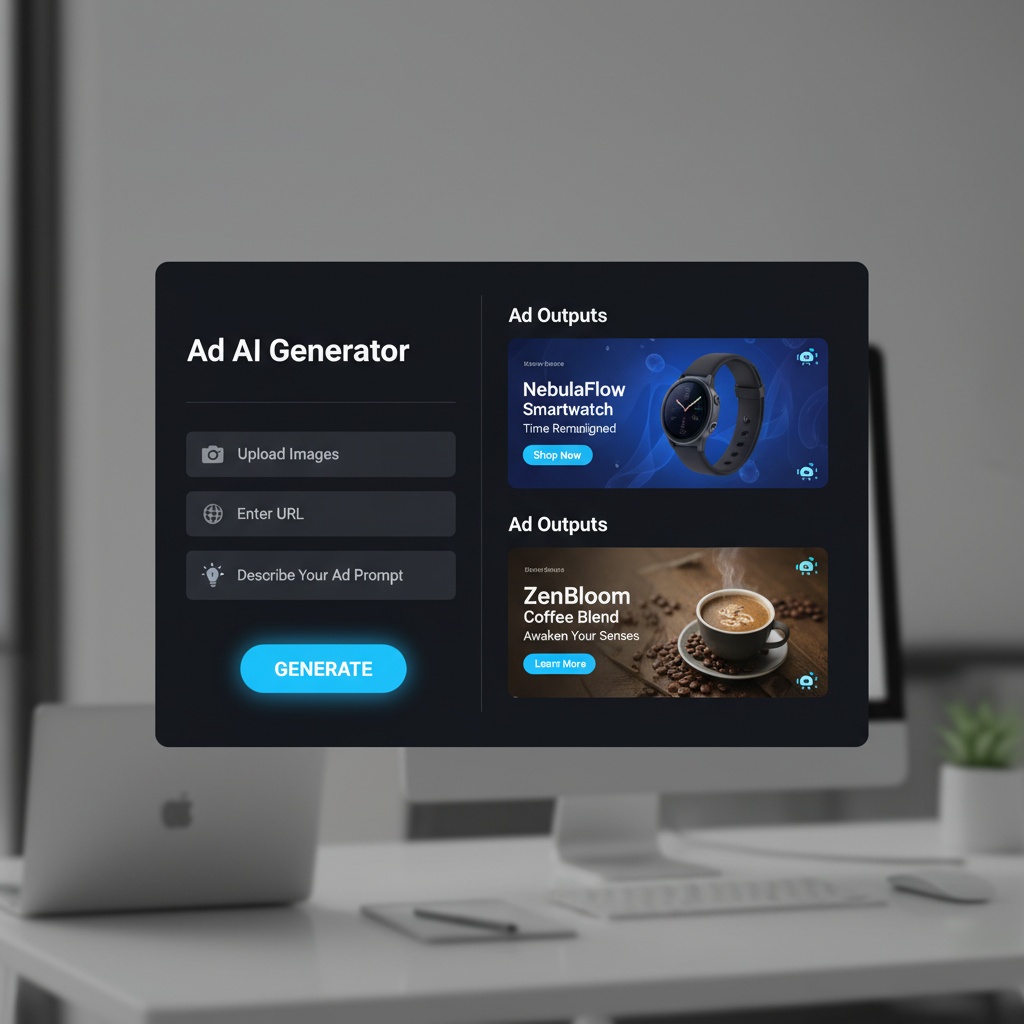
Introduction to Ad AI
Ad AI is an innovative tool designed to simplify the process of generating Meta ad creatives. Whether you're an experienced marketer or just getting started, Ad AI allows you to create stunning ad visuals and compelling copy with ease.
Step-by-Step Guide to Using Ad AI
In this tutorial, we will walk you through the process of creating Meta ad creatives using Ad AI. Follow these steps for a seamless experience:
Step 1: Provide Your Input
Ad AI works its magic based on the input you provide, which could be a set of images, a URL, or a prompt. Here's how you can start:
- Images: Select high-quality images that represent your brand effectively. Upload them to the Ad AI interface.
- URL: Enter a URL that points to your product or service page. Ad AI will extract relevant information to create engaging content.
- Prompt: Write a short, descriptive prompt that encapsulates your ad's message. For example,
"Promote our new line of eco-friendly backpacks available this summer."
Step 2: Generate Ad Creatives
After providing the necessary input, click on the 'Generate' button. Ad AI will create two image variants (vertical and horizontal) along with an ad copy tailored to your input.
Screenshot Description: This image shows the Ad AI interface where the 'Generate' button is highlighted. Users see the input text field and image upload section above the button.
Step 3: Review and Edit (Optional)
Ad AI provides a preview of the generated ad creatives. You have the option to edit any of the elements if needed. This ensures your ads align perfectly with your brand voice.
- Tip: Use the editing feature to tweak any ad copy or image elements that need refinement.
Step 4: Download and Deploy
Once satisfied with the final product, download your Meta ad creatives. These ready-to-run ads can now be deployed across your Meta advertising campaigns.
Screenshot Description: A confirmation screen showing the download button and previews of the vertical and horizontal ad images.
Practical Tips for Using Ad AI
- Ensure your input is as descriptive as possible for higher quality output.
- Leverage the copy editing tool to tailor ad text to specific audience segments.
- Experiment with different types of input to see what produces the best results.
Use Case: Launching a New Product
Consider a scenario where a company is preparing to launch a new eco-friendly backpack. Using Ad AI, they provide a URL to the product page and a prompt: "Highlight the sustainability features of our new backpack range." Ad AI generates compelling visuals and copy that attract environmentally-conscious consumers, thus boosting their ad campaign effectiveness.
By following these steps and tips, you can harness the power of Ad AI to create compelling Meta ad creatives that resonate with your target audience.
