Guide to Using Ad AI for Effective Meta Ads
Unlock the full potential of Ad AI in creating Meta ad creatives with this tutorial. Follow a detailed, step-by-step guide to harness the tool's features for generating compelling ad images and copy with ease.
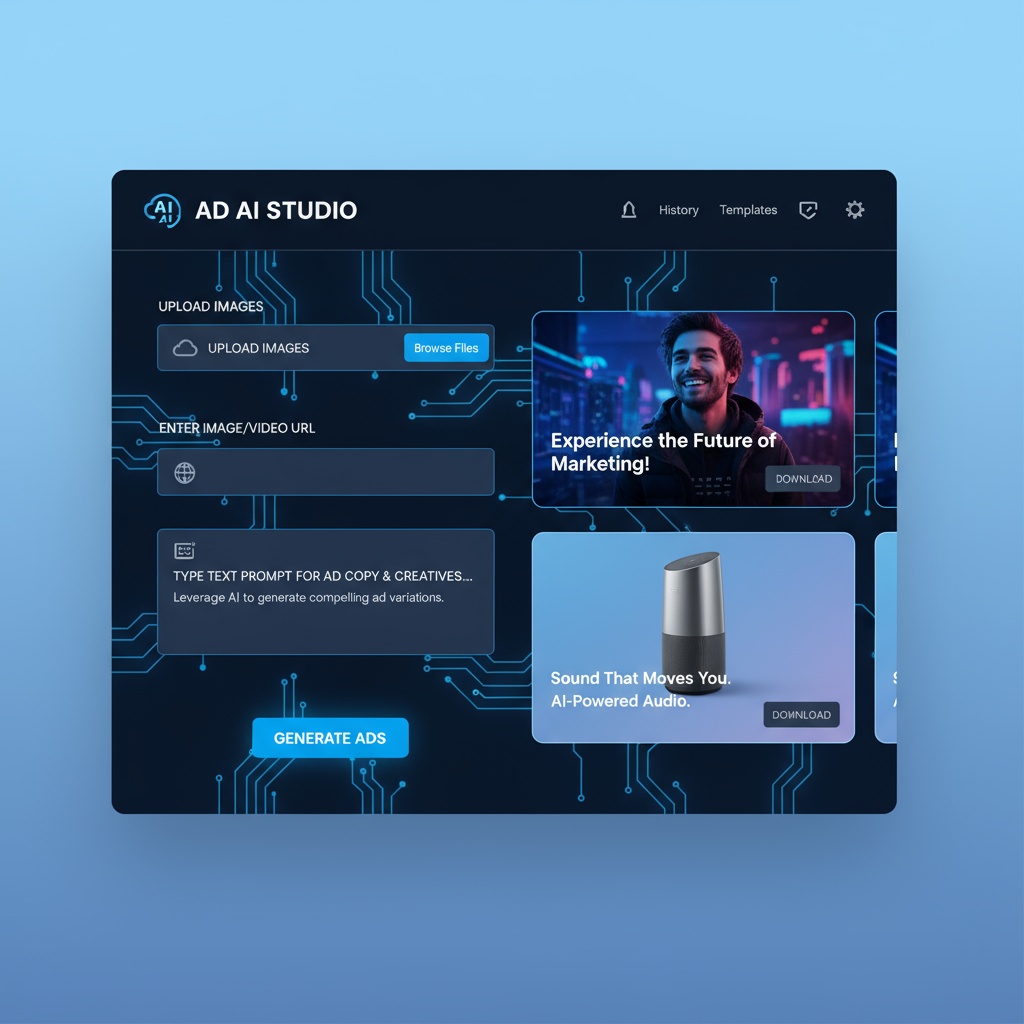
Step-by-Step Tutorial: Creating Effective Meta Ads Using Ad AI
Are you looking to boost your Meta ad campaigns with dynamic visuals and compelling copy? Ad AI is here to assist. This step-by-step guide will walk you through the process of using Ad AI to create engaging Meta ad creatives.
Getting Started with Ad AI
Before diving into the steps, ensure you have access to Ad AI. Once logged in, you’ll have everything you need to start crafting excellent ads. Let's begin!
Step 1: Prepare Your Inputs
Ad AI provides multiple ways to generate ad creatives:
- Images: Prepare images that you want to feature in your ads.
- URL: Have your landing page URL ready to extract information from.
- Prompt: Craft a clear and concise text prompt that describes the essence of your ad.
Step 2: Using the Tool
Now, it's time to engage with Ad AI:
- Access the Tool: Log in to Ad AI and navigate to the ad creation section.
- Input Selection: Choose the type of input you wish to use - Image, URL, or Text Prompt.
- Upload or Insert: Depending on your choice, upload your image, paste the URL, or enter your text prompt in the provided fields.
Screenshot: Display of input fields for image upload, URL insertion, and text prompting.
Step 3: Generate Your Creatives
After inputs are added, it's time to create those ad visuals and copy:
- Initiate Generation: Click the 'Generate' button to allow Ad AI to process your inputs.
- Preview Outputs: Review the generated vertical and horizontal ad images alongside the suggested ad copy.
Screenshot: Example output featuring both ad image orientations and corresponding ad text.
Step 4: Review and Finalize
Ensure the generated content aligns with your brand’s aesthetic and message:
- Edit if Necessary: Use the editing options if the visuals or text require adjustments.
- Download Creations: Once satisfied, download the high-resolution ad images and copy.
Practical Tips
- Consistency: Keep your ad visuals consistent with your brand theme.
- Clarity: Ensure text prompts are clear to get the most relevant results.
- Testing: Run A/B tests using different creatives to determine the most effective ad approach.
Use Case: Launching a New Product
Imagine you’re launching a new line of eco-friendly products. Use Ad AI by providing your website URL and a prompt like "Highlight the sustainable features of our new eco-friendly line" to generate ads that capture the essence of your brand's commitment to the environment.
By following these steps and practical tips, you can leverage Ad AI to swiftly create compelling Meta ads that will captivate your audience and boost engagement.
