Generate Impactful Meta Ads with Ad AI
Explore how to use Ad AI to create effective Meta ad creatives with ease. Follow our step-by-step guide to produce stunning ad images and engaging copy.
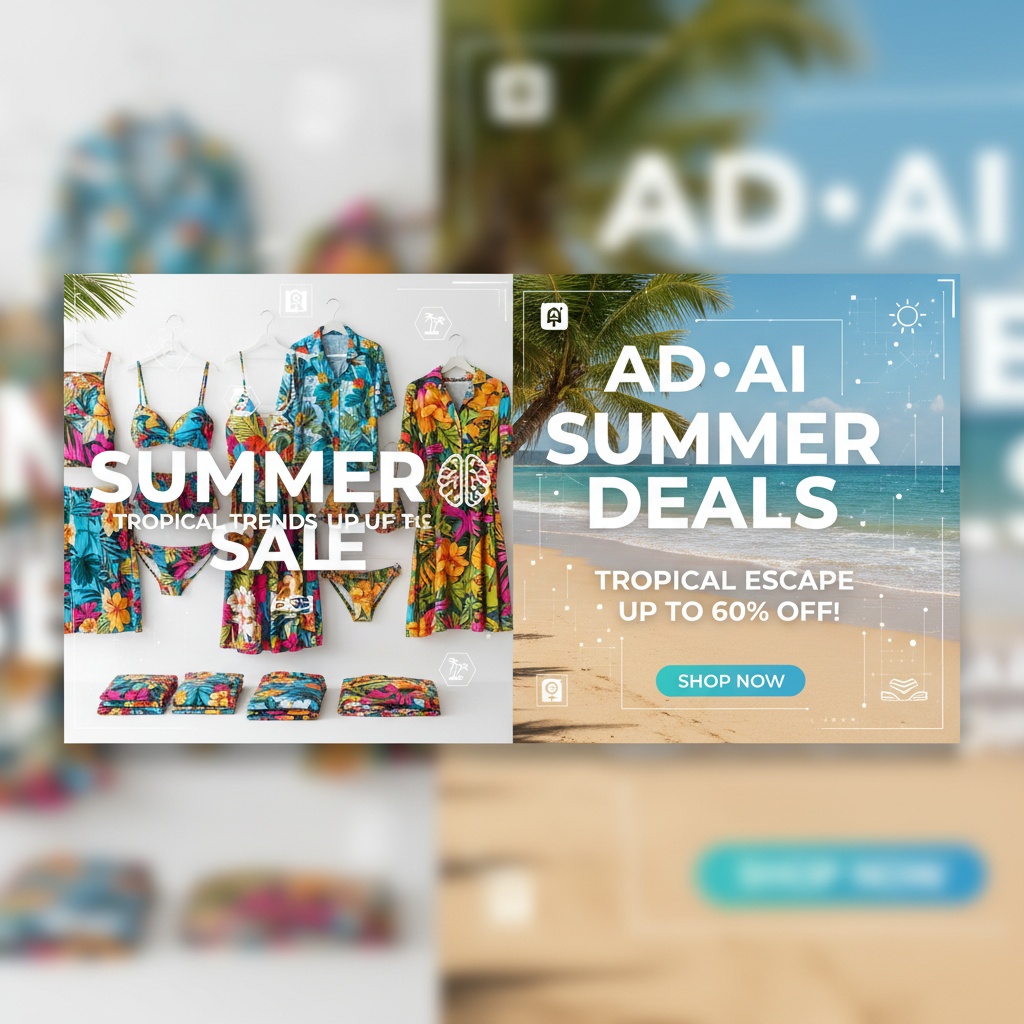
Introduction
Creating engaging and visually appealing Meta ad creatives is now more accessible than ever, thanks to Ad AI. This AI tool allows you to generate professional-looking ad images and compelling ad copy using an image, a URL, or a simple prompt. In this tutorial, we’ll walk you through each step to make the most out of Ad AI and enhance your advertising efforts.
Step-by-Step Guide to Using Ad AI
Step 1: Setting Up Your Ad AI Account
To get started with Ad AI, you first need to set up an account. Visit the Ad AI website and click on the Sign Up button. Fill in your details and verify your email to activate your account. Once logged in, familiarize yourself with the user interface.
Step 2: Inputting Your Content
Ad AI offers three options for input: uploading an image, entering a URL, or providing a text prompt. Choose one based on your needs:
- Image: Click on Upload Image, select your file, and let the tool analyze it to generate ad creatives.
- URL: Enter a website URL that represents the product or service you are advertising. The tool will extract relevant information and visuals to create ads.
- Prompt: Provide a simple text prompt such as
"Create a summer sale ad for tropical clothing". This will guide the AI in generating targeted ad content.
Step 3: Generating Ad Creatives
Once you provide the necessary input, click on the Generate Ads button. Ad AI will take a few moments to deliver two ad images, one vertical and one horizontal, along with ad copy suggestions. This allows you to choose the format that best fits your advertising platform and audience.
Step 4: Reviewing and Editing
Review the generated ad creatives. You have the option to edit the ad copy if needed, ensuring that the message aligns perfectly with your brand voice and campaign goals. Make use of the Edit option to tweak any part of the ad that requires adjustment.
Practical Tips for Optimal Results
- Ensure that the prompts or images you use are closely related to the ad's intended message to get the most relevant suggestions.
- Utilize high-quality images to improve the visual impact of generated ads.
- Experiment with different prompts to discover various creative directions for your ads.
Use Case Scenario
Imagine you are launching a new line of organic skincare products. By inputting your product images and using a prompt such as "Promote our new organic skincare line with a summer theme", Ad AI can quickly generate visually appealing ad creatives that highlight the natural ingredients and summer appeal, ready to capture your audience's interest across platforms.
Conclusion
Ad AI simplifies the process of creating Meta ad creatives, making it easier for businesses of all sizes to engage their audience effectively. By following this step-by-step guide, you can leverage Ad AI to produce stunning ads that stand out and drive results. Experiment with different inputs and refine your strategy to maximize the tool's potential.
