Create Meta Ad Creatives Using Ad AI: A Practical Guide
This guide provides straightforward steps to use Ad AI for generating Meta ad creatives. Learn to create compelling ad images and copy using images, URLs, or prompts.
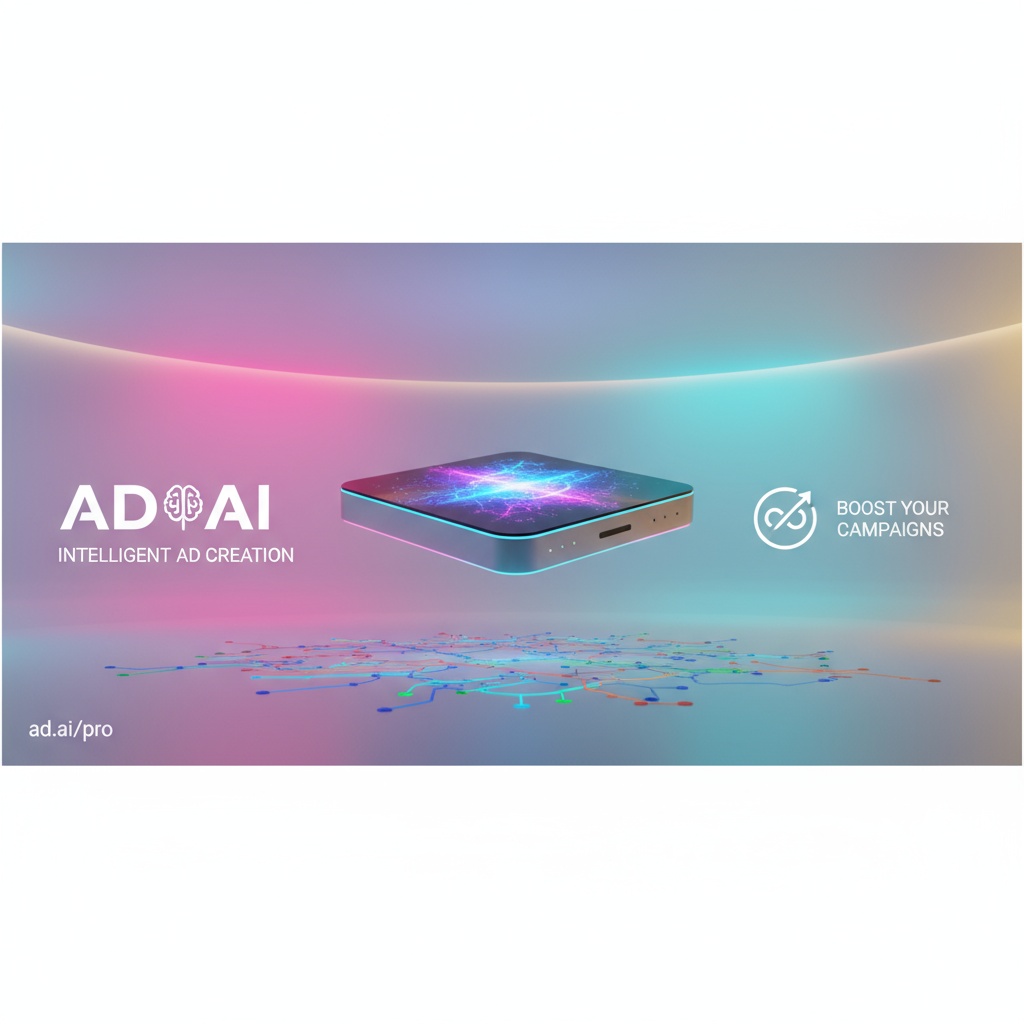
Getting Started with Ad AI: Your Go-To Tool for Meta Ads
With Ad AI, generating Meta ad creatives has never been easier. Whether you're using images, URLs, or prompts, Ad AI helps you produce compelling ad images and copy swiftly. Follow this step-by-step tutorial to master the tool and enhance your advertising campaigns.
Step-by-Step Guide to Using Ad AI
Here's how you can create captivating Meta ads using Ad AI:
Step 1: Access the Ad AI Tool
Start by visiting the Ad AI platform. You can access it through the official website, where you will find the tool's dashboard.
Step 2: Input Your Resources
- Image Option: If you have an image you want to use, upload it directly into the tool. Ensure that the image is high-resolution for the best outcomes.
- URL Option: Provide a URL from which Ad AI can extract images and information to generate your ad creative.
- Prompt Option: Use a simple text prompt to instruct Ad AI on the type of ad you wish to create. For example,
"Create an ad for a new tech gadget launch".
Step 3: Customize Ad Details
Based on your input, Ad AI will offer you options to tailor your ad further. This includes selecting colors, fonts, and other stylistic elements that match your brand identity.
Step 4: Generate Ad Creatives
Once you've set your preferences, click 'Generate.' Ad AI will quickly provide you with two ad images – one vertical and one horizontal – along with compelling ad copy.
Step 5: Review and Download
Take a close look at the generated ad creatives. Ensure it aligns with your campaign goals and brand guidelines. If satisfied, download the ads directly from the platform.
Practical Tips for Ad AI
- Make sure your image uploads are of high clarity to yield optimal results.
- Use clear and specific prompts for better-targeted ad copies.
- Experiment with different combinations of images, URLs, and prompts to see which delivers the best outcomes for your audience.
Use Case: Launching a New Product
Imagine you are launching a new fitness tracker. By utilizing Ad AI, you can quickly create engaging advertisements by providing a URL from your brand's website or product images. Then, using a prompt like "Craft an ad for a sleek fitness tracker highlighting its health benefits", Ad AI will generate visually appealing ads that promote the functionality and aesthetics of the product, helping you efficiently reach your target market.
