AI Photoshop: Create Vintage Photos Instantly
Explore AI Photoshop's capabilities to create vintage-style images effortlessly. This tutorial offers step-by-step guidance for transforming your photos using natural language instructions.
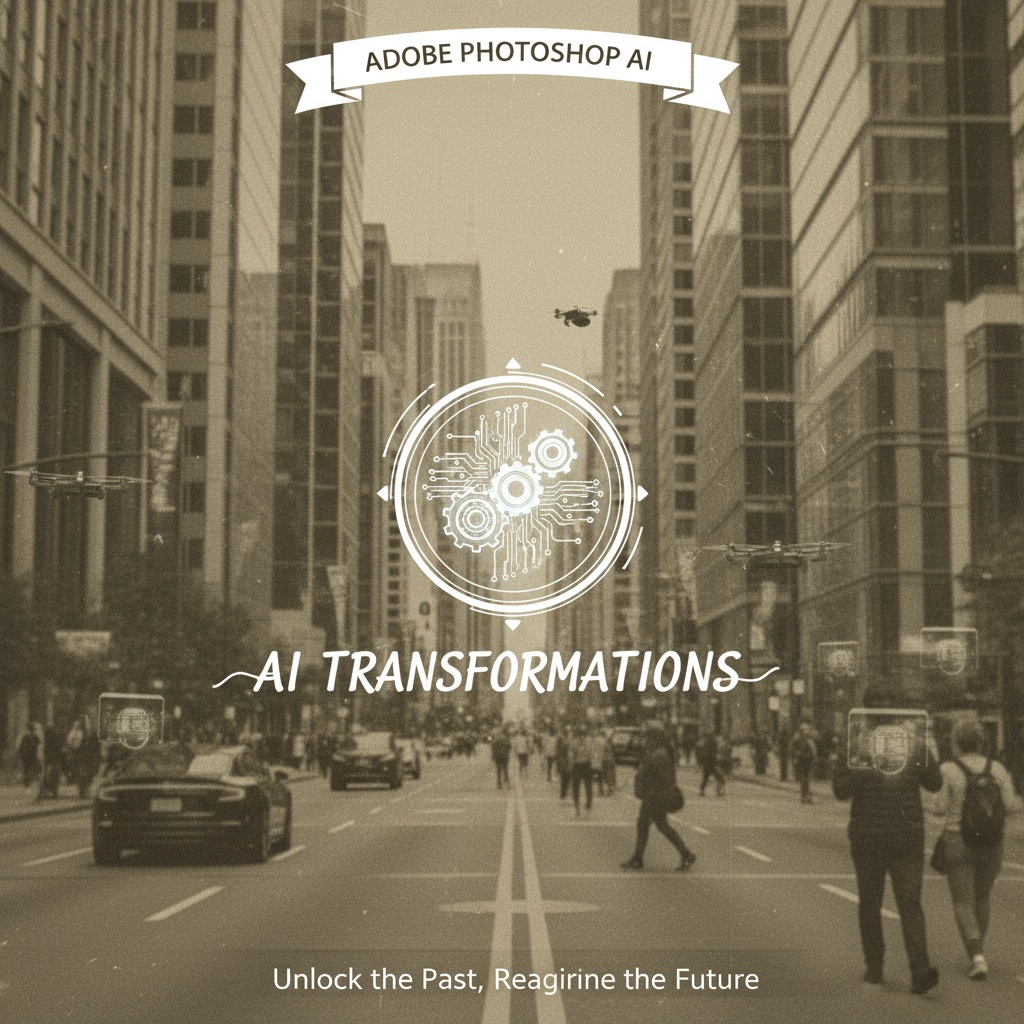
Introduction to AI Photoshop's Vintage Effect Creation
AI Photoshop provides a user-friendly approach to image editing, allowing users to apply complex effects using simple language. In this tutorial, you will learn how to transform any image into a vintage masterpiece using AI Photoshop's capabilities. Whether you're looking to capture the charm of old photographs or add a nostalgic touch to your images, this guide will walk you through the process.
Step-by-Step Guide to Creating Vintage Photos
Follow these steps to give your images a vintage feel using AI Photoshop:
- Upload Your Image: Start by uploading the image you wish to edit. Navigate to AI Photoshop, and select the option to upload your image. Ensure the file format is supported (e.g., JPEG, PNG).
- Enter Your Vintage Effect Request: In the description box, type your request using natural language. For instance, you could enter
"Add a sepia tone and grainy texture for a vintage look." - Review and Adjust: Once AI Photoshop processes your request, it will display the edited image. Review the result to see if it matches your expectations. If needed, enter additional commands such as
"Increase the sepia tone intensity"or"Add a vignette effect." - Finalize Your Edit: When satisfied with the vintage effect, save the edited image to your device. You can also share it directly to social media platforms for instant feedback from your audience.
Practical Tips for Vintage Photo Effects
- To achieve an authentic look, consider using language that specifies color temperatures, like
"warm colors with a faded appearance." - Experiment with different textures, requesting
"a dusty overlay"or"film grain effect"to simulate old photographs. - If the first result is not to your liking, use the adjustment command to fine-tune the image further.
Use Case Scenario
Imagine you're a blogger with a series of modern travel photos that you want to present with a nostalgic twist in your next post. By using AI Photoshop, you can quickly give your images a vintage look, enhancing the storytelling aspect of your blog. Simply upload each image, use straightforward language to request the desired effects, and watch your photos transform to fit the theme of your narrative seamlessly.
Conclusion
With AI Photoshop, turning your photos into vintage works of art is straightforward. By following this step-by-step guide, you can easily add classic charm to any image with natural language instructions. Start experimenting with different effects and bring a nostalgic feel to your pictures today!
