AI Photoshop: Crafting Realistic Shadows
Master the art of crafting realistic shadows in your images with AI Photoshop. This step-by-step guide demonstrates how to use natural language commands to achieve professional results.
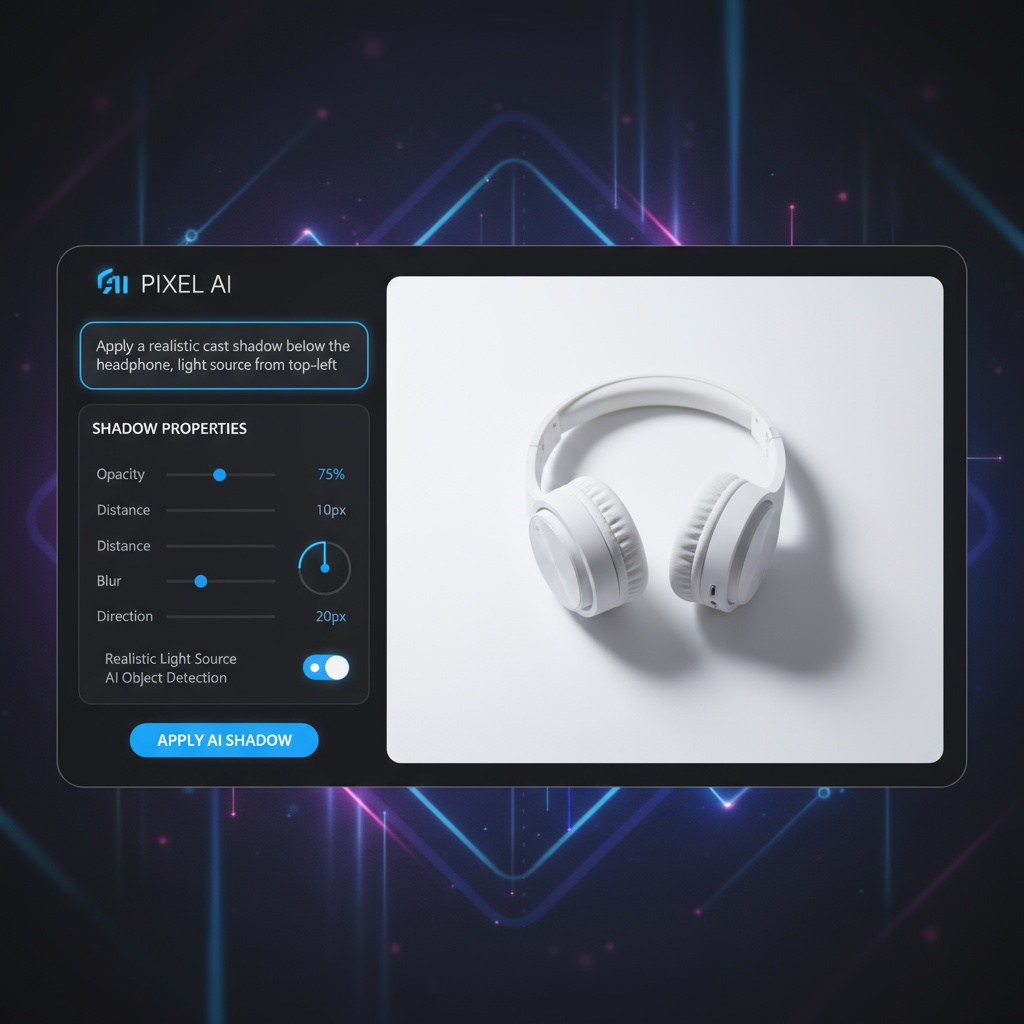
How to Craft Realistic Shadows with AI Photoshop
AI Photoshop offers an innovative way to enhance your images by crafting realistic shadows, with the simplicity of natural language commands. Whether you're a beginner or a seasoned editor, this guide will walk you through creating shadows that add depth and realism to your photos.
Step-by-Step Instructions
- Upload Your Image: Start by uploading your desired image to AI Photoshop. Choose an image where the subject needs a shadow for more depth.
- Describe Your Shadow: Use natural language to describe the shadow you want to add. For instance, type
"Add a soft shadow to the right side of the subject, making it appear as if the light source is coming from the top left." - Adjust Shadow Intensity: You can further tweak the shadow's strength by saying
"Make the shadow slightly darker"or"Soften the shadow edges for a natural look". - Refine Shadow Position: Position the shadow correctly by instructing
"Shift the shadow slightly downward"if needed for realism. - Preview and Save: Once satisfied with the shadow, preview your changes to ensure the lighting looks natural. Save your edited image to finalize your adjustments.
Practical Tips
- Always consider the light source in your image to maintain realism when crafting shadows.
- Experiment with different shadow intensities to find what works best for your specific photo.
Concrete Use-Case
Imagine you're editing a product photo for an online store. The original image lacks depth due to the absence of shadows. By uploading it to AI Photoshop, and using a natural language prompt like "Add a subtle shadow to the left of the product to indicate a 3 PM sunlight angle", you can create a more engaging and realistic product presentation that attracts potential buyers.
