Unlock AI Photoshop: Essential Tips & Features
Explore essential tips and features of AI Photoshop to effectively transform your images using natural language commands. Learn how to harness the tool's capabilities for professional results.
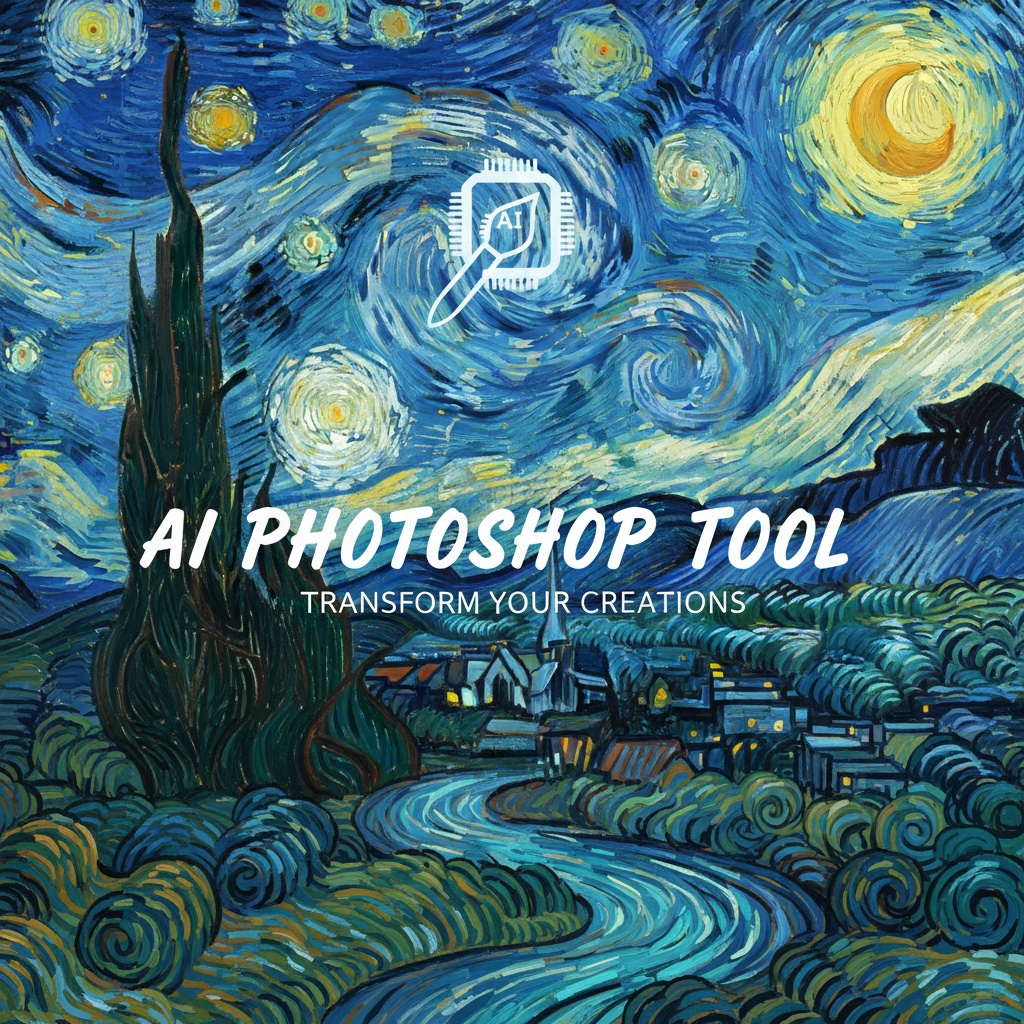
Discover AI Photoshop: Essential Tips & Features
AI Photoshop has revolutionized the way we edit images by using natural language descriptions to apply complex edits. Whether you are new to AI Photoshop or looking to refine your skills, these tips and tricks will enhance your editing efficiency and outcome.
Quick Wins: Tips to Enhance Your Editing
- Precision Control: Use specific adjectives in your descriptions to achieve precise edits. For example, instead of saying "make brighter," use "slightly brighten" or "dramatically brighten" to control the intensity of the adjustment.
- Layered Edits: Achieve complex results by layering your descriptions. Start with broader edits and proceed to more detailed changes. This approach allows you to refine your image without losing the original intent of your edit.
- Use Contextual References: When describing edits, refer to existing styles or objects within your image for more context-driven adjustments. For instance, "Make the sky look like a sunset in a Monet painting."
Unlock Lesser-Known Features
- Object Recognition: AI Photoshop can intelligently recognize objects within your image. Use this feature to focus edits on specific areas. Tip: Describe the object you want edited to enhance the accuracy of your edits.
- Style Transfer: Transform your image by incorporating the style of famous artworks. Simply describe the style or reference a specific artist to apply this AI-powered feature.
Edit this image to reflect the style of Van Gogh's 'Starry Night'.
Concrete Scenario: Real-World Use Case
Imagine you have a landscape photo with a dull sky that you want to enhance. Using AI Photoshop, you can achieve this transformation effortlessly:
"Enhance the sky to a vibrant blue with fluffy white clouds." The tool will intelligently enhance the sky, maintaining the integrity of other elements in the photo. This showcases the power of using descriptive language in achieving professional-grade edits.
Conclusion: Maximize Your Image Editing
With these essential tips and features, you can fully leverage the capabilities of AI Photoshop to transform your images with precision and creativity. Experiment with different commands and discover the extent of what this AI tool can achieve.
