Quick Ager Tips for Stunning Age Effects
Discover practical tips for using Ager to create stunning age transformations with ease. Learn how to enhance your editing skills with professional-quality results.
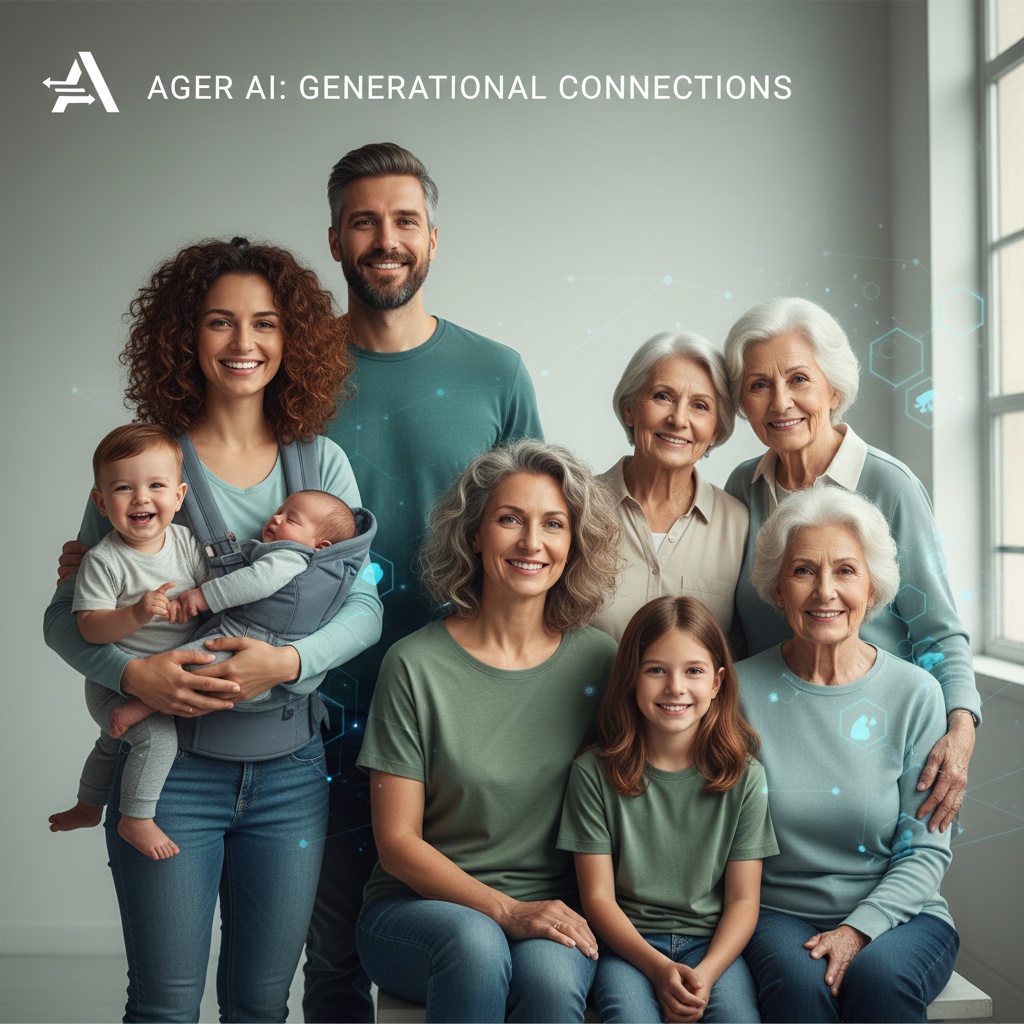
Unleash the Power of Ager for Stunning Age Transformations
Ager is an innovative tool that allows you to transform faces to different ages with impressive realism. Whether you're looking to make someone appear younger or older, Ager provides professional-quality results. Let's dive into some quick tips and tricks to help you unlock the full potential of this amazing tool.
Quick Tips for Using Ager
- Use High-Resolution Images: For the best results, always start with a high-resolution image. This ensures that every detail is captured, making the age transformation process smoother and more realistic.
- Experiment with Different Lighting Conditions: Lighting can greatly affect the final outcome of an age transformation. Experiment with different lighting scenarios to see how they impact the results. Sometimes, subtle changes in lighting can enhance the realism of the effect.
- Adjust the Age Slider Gradually: Instead of making drastic changes, adjust the age slider gradually to see subtle transformations first. This approach allows for more control over the final image and ensures a more natural look.
- Utilize Layering Techniques: For a more refined transformation, use layering techniques if your software allows. This lets you blend different age stages and add or remove certain features as needed, increasing the realism of the transformation.
Concrete Scenario: Enhancing Family Photos
Ager is an excellent tool for bringing family photos to life. Imagine a family portrait where you can visualize your grandparents as young adults or even see how the next generation might look. By using Ager, you can create a unique, multi-generational photo album that tells a vibrant story.
Try these prompt examples to get started:
"Enhance family portrait with realistic age modifications using Ager.""Visualize grandparents in their 20s for a family album using Ager."