Ager: Expert Tips for Perfect Age Effects
Ager is an innovative AI tool that effortlessly transforms faces to look younger or older. Learn expert tips to enhance your skills and achieve realistic results with ease.
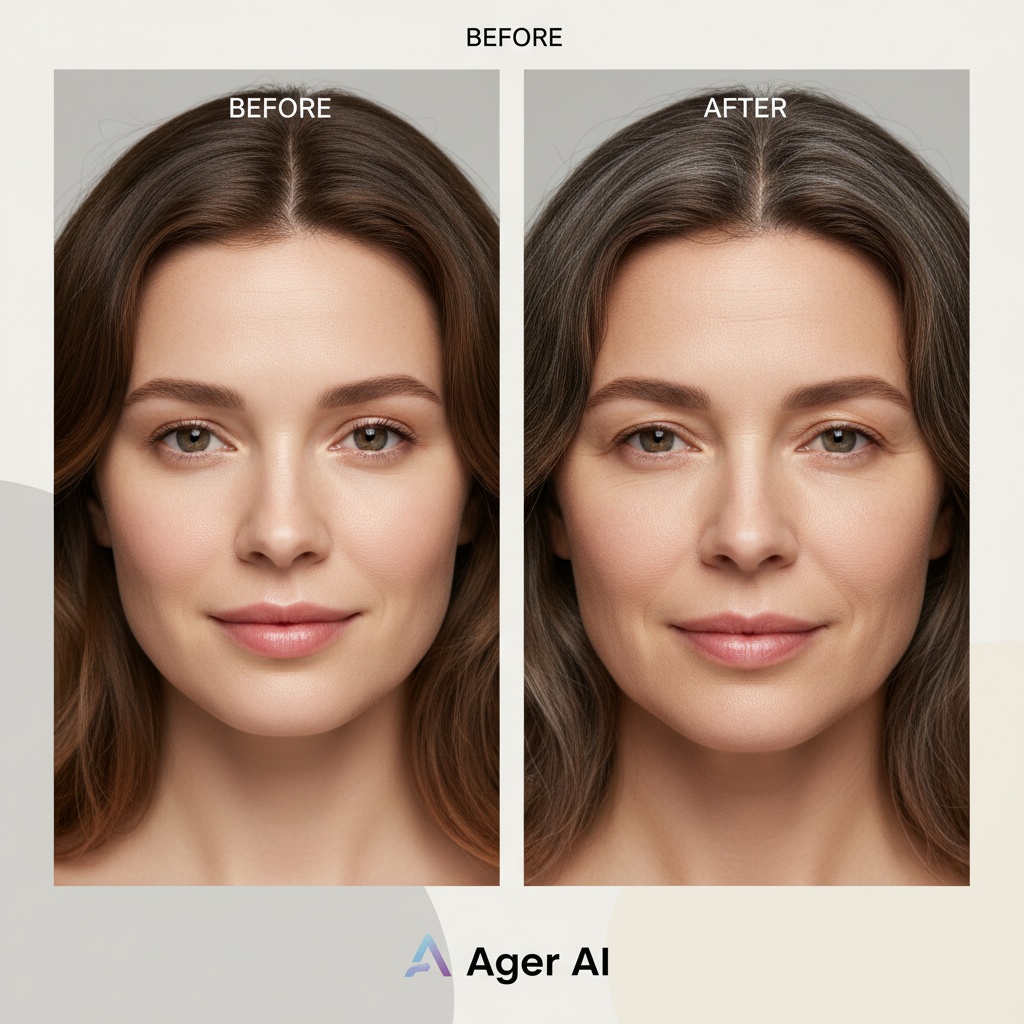
Maximize Ager's Potential with These Expert Tips
Ager is an incredible AI tool that transforms faces with breathtaking precision, showing how someone might look at different ages. Whether you're a professional editor or a curious enthusiast, these tips will help you harness the full potential of Ager.
Quick Wins for Realistic Results
- Adjust Subtly for Natural Effects: Start with small adjustments. Ager’s intensity settings allow you to gradually change age, which results in more natural transformations. Tip: For a believable de-aging effect, adjust the slider no more than 30% initially.
- Blend with Background: Use the background blend option to ensure the altered face matches the surrounding environment. This feature helps the changes appear seamless, especially in group photos.
- Use Reference Images: Compare your work with reference images of older or younger individuals to ensure that the transformations maintain realistic proportions and features.
Shortcut to Professional Results
Ager's interface is user-friendly, but mastering shortcuts can save you time and enhance your workflow.
- Quick Compare: Use the
Shift + Cshortcut to quickly compare the original and transformed images. This allows for on-the-fly adjustments and immediate visual feedback. - Presets: Save time by using presets for common age transformations. For quick access, assign presets to numbered keys (e.g.,
1-9), enabling you to cycle through different looks swiftly.
Use Case: Family Photo Restoration
Imagine you have a historic family photo where you'd like to rejuvenate the appearance of the people, making them look younger for a fresh family history project. Here's how you can achieve that with Ager:
- Scan and Import: Digitize your old family photos and import them into Ager.
- Select Faces: Use the face selection tool to isolate each family member.
- Apply Subtle Changes: Carefully adjust the aging slider for each face, ensuring the adjustments add a subtle and natural youthful touch.
- Enhance and Export: Once satisfied, enhance the overall photo and export it for your project.
By implementing these strategies, Ager becomes not just a tool, but a powerful ally in creating stunning visual narratives.
